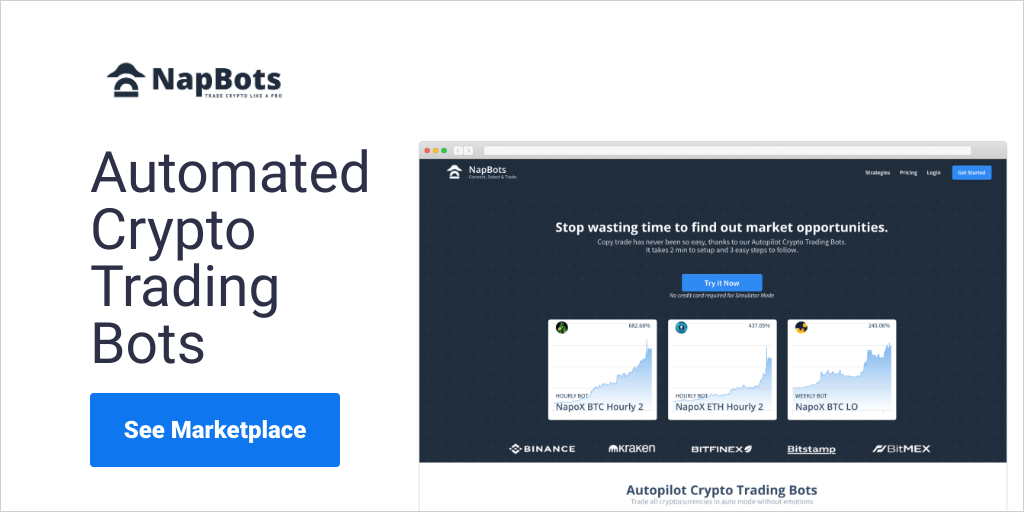You can make an account on https://coinmarketcap.com and use your Binance Smart Chain Wallet Address to receive all your tokens on the AirDrops for free
Also everything is very easy to interact between your Binance Web account and the Wallet on your Browser.
Requirements :
- A Binance Account
- Google Chrome or Brave ( I always recommend Brave for everyone )
- Some BNB (Always good to have some on the Binance Smart Chain Wallet, to ensure your receive all the tokens)
Step 1: Install Binance Wallet 🤓
First of all you have to install the Binance Wallet from the Google Chrome Store,
Use Brave and go to this page : https://chrome.google.com/webstore/detail/binance-wallet/fhbohimaelbohpjbbldcngcnapndodjp
Then install the plugin on your browser.
Step 2: Create Binance Smart Chain Wallet (BSC) 🚀
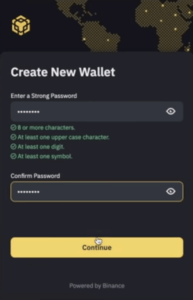
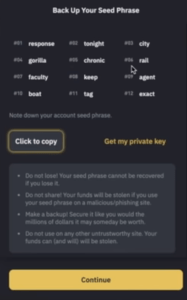
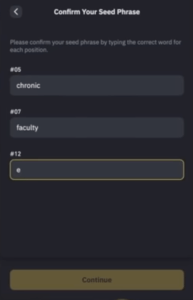
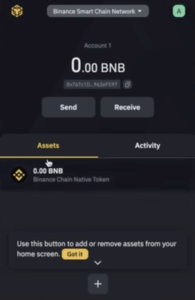
Launch the Binance Wallet plugin from your browser
Select ” I don’t own a wallet ”
Choose a master password for your wallet and after that copy the 12 words somewhere safe
⚠️ IMPORTANT : Binance will not be able to recover your wallet if you don’t keep your passphrase safe somewhere ⚠️
For security, you’ll be prompt to add 3 of the words from your passphrase
And then you’re done ✅
Step 3: Add funds to your BSC Wallet 💼
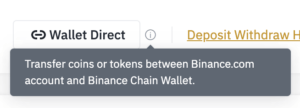
Go to your Binance web account, and from your Fiat and Spot panel, check on the top right you’ll see ” Wallet Direct ”
Use this tab to connect your Binance Smart Chain (BSC) Wallet plugin to your Binance Web account
After linking both, you’ll then be able to select ” Receive ” on the BSC Wallet and select ” Wallet Direct ”
Now you can convert the coins from your main account into the BSC
I suggest to add at least 30$ BNB to the BSC, just in case it needs some to receive some Tokens from the Airdrops
And then you’re done ✅
Step 4: Get on some Airdrops ☂️
To be able to fill all the tasks they ask to be part of most of the Airdrops, you’ll need to have :
- A Binance Smart Chain Wallet Address (BSC)
- Telegram account
- Facebook Account
- Twitter Account
- Youtube Account
- Medium Account
- Discord Account
Go to CoinMarketCap and check the tab ” Calendars ” you’ll see a dropdown menu with ” Free Airdrops ”
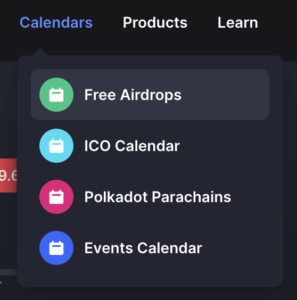
Then you’ll see a list of different Airdrops, simply check the ones on the ” Ongoing ” list
You’ll see a description of the Airdrop which indicates what you have to do to be able to be on the Airdrop list
And on the right side a blue button ” Join Airdrop ”
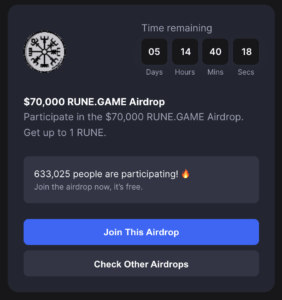
⚠️ Important ⚠️
– I noticed that the description’s tasks are not matching with the auto process from CoinMarketCap ” Join Airdrop ” tasks, so my advice would be doing all links from the description in a new tab and then select the ” Join Airdrop ” button to fill the infos
– On the Airdrop fill form, you will have to check when you have to add your Twitter Handle or the link of the retweet they sometimes ask too
Now just I wish you some luck to get many tokens from the Airdrops 🧙♂️