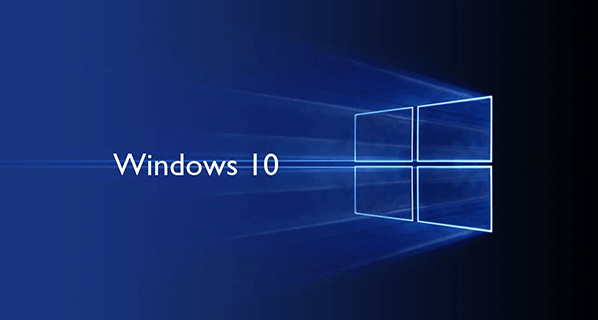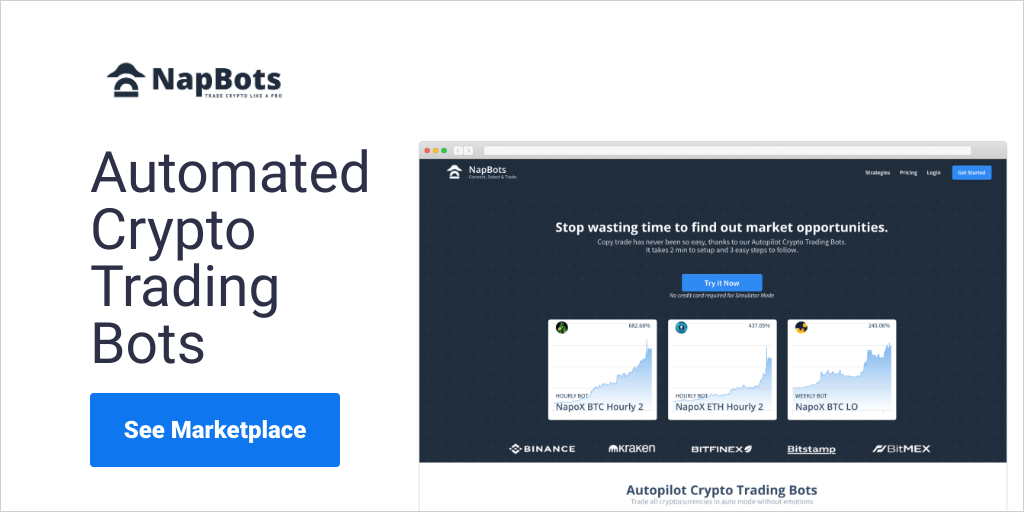One of the controversial features of Windows 10 is a new way that the operating system handles updates. Cumulative updates are installed automatically when Windows decides to do it. This can be extremely frustrating for Windows 10 users as they are often forced to restart their machine at an inopportune time.
There are some remedies available for this annoying and potentially disruptive problem. You need to disable automatic updates for Window 10. We are going to show you how to do that and have a little more control over your Windows system.
Why ?
Most of Mini PC with only 32Go can be very short in terms of storage specially with Windows 10 Updates, with this method we will no longer have lack of space because of the Windows 10 Updates.
How ?
We will simply desactivate the Windows Update Service, we will also be able to turn it ON if we want to get the Windows 10 updates again.
Disable Windows Update Service
Fire up the Run command (Win + R). Type in “services.msc” and hit Enter.
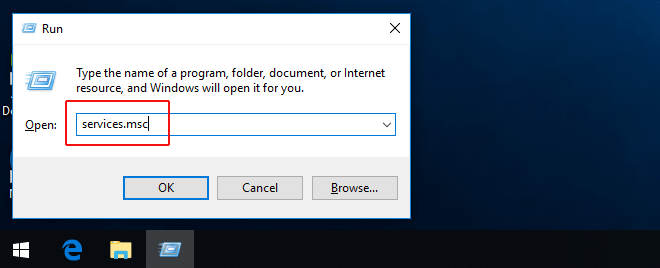
Select the Windows Update service from the Services list.
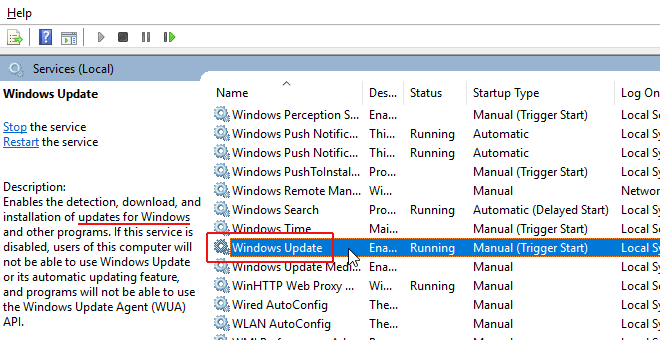
Click on the “General” tab and change the “Startup Type” to “Disabled”.
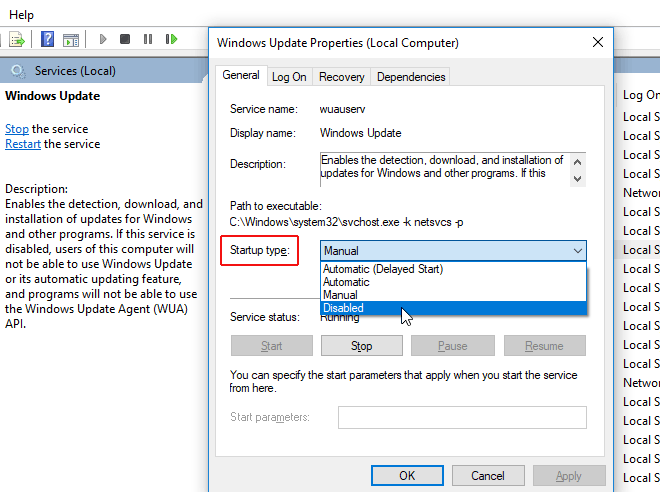
Restart Windows
Re-Enable Automatic Updates
When you want to re-enable automatic updates you just follow the same procedure except you select “Automatic” when choosing the “Startup Type”.