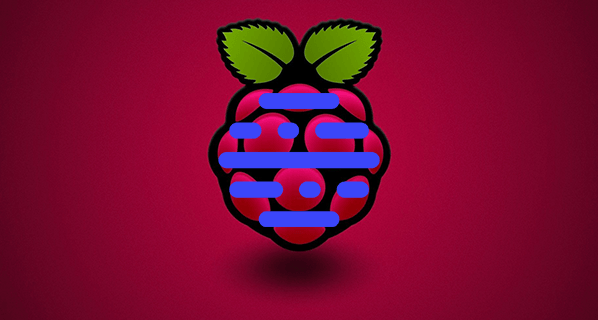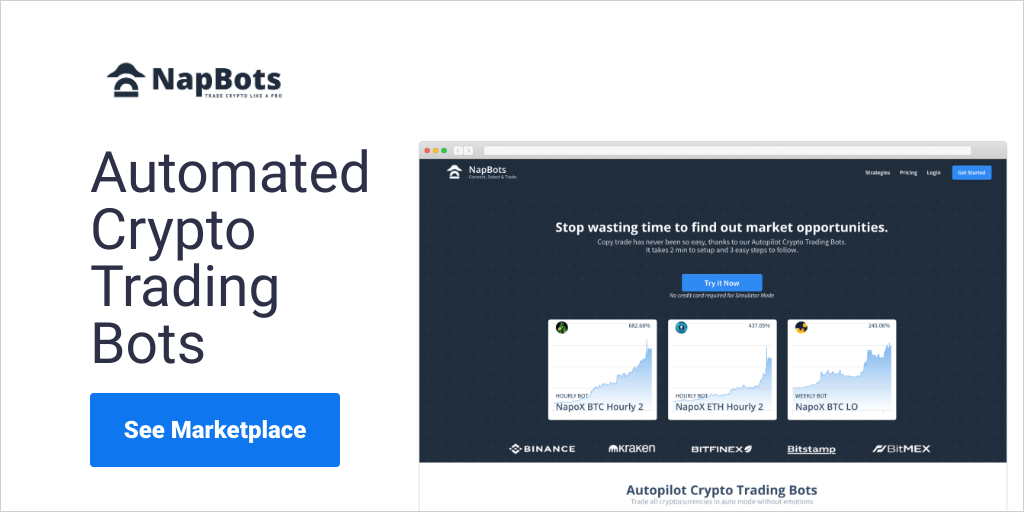The solution is to spoof your eth0 MAC address on the new Raspberry Pi! I’ve done this method with 3 Raspberry Pi upgrades for PiAware and have a 580+ day streak going (at time of writing)!
This method is tested and working on the Raspberry Pi 3! I recently upgraded my Raspberry Pi B+ feeder to a Raspberry Pi 3 and this works great!
Why ?
Allowing you to connect to Wifi Public Hotspots with login needed without a screen for example, like in our article : How to connect a device to a portal wifi access
How ?
By simply adding a little code line
Requirements :
- a Raspberry Pi 3 ( Can work on Rasp 2 and Zero too )
- a Raspbian Jessie image
- an Internet connexion
- mouse & keyboard
All you have to do is get the MAC address from your old Pi’s eth0. Just run ifconfig eth0 then write down the hardware address.
Then on the new Raspberry Pi, don’t connect to the internet yet!
Add this line of code below to /boot/cmdline.txt. This way you can change the MAC before PiAware makes it’s initial connection, preventing a new site from being created.
smsc95xx.macaddr=xx:xx:xx:xx:xx:xx
Add that line to the end of the existing line within /boot/cmdline.txt and replace the xx:xx:xx:xx:xx:xx with the eth0 MAC from your old Pi.
Reboot your Pi, log back in and run ifconfig eth0. Your MAC address should show the spoofed address! Connect to the internet and start feeding ADSB data to FlightAware keeping that well deserved streak alive!